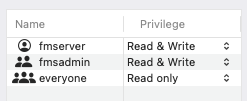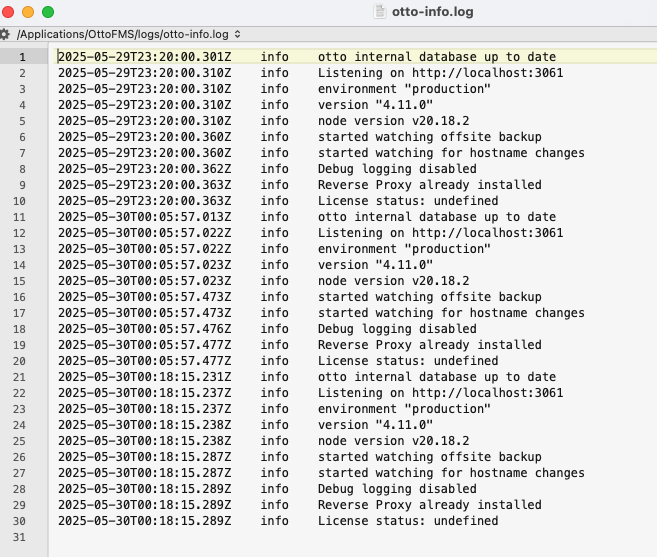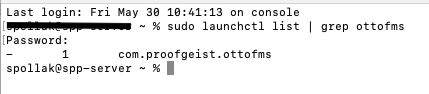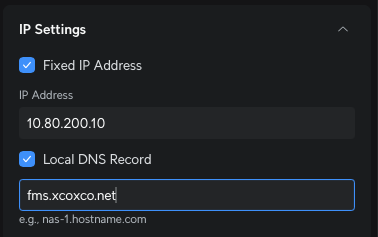Need help …
Go to “https://fms.xcoxco.net/otto/” hangs - goes nowhere.
Regardless of using Safari or Chrome.
=== Context ===
Altogether new install of OttoFM.
Running FMS 21.1.5 on Mac Mini 2018 w/ 32GB, macOS 15.5.
Using Sectigo SSL and local ( Ubiquity router based ) name server.
CloudFlare is external DNS provider.
FMS db not normally directly exposed to Internet/WAN. Though LAN has ready WAN access.
FMS HTTP Server restarted; Permissions confirmed as correct across all relevant directories (sub-directories).
Otto-info.log below.
Welcome to the community!
Are you able to connect to the FileMaker Admin Console? If you can connect to the FileMaker Admin Console you should be able connect to OttoFMS if it is running.
-Kyle
Kyle,
Thank you for the Welcome. Much appreciated!
Connecting to the FMS console is never a problem.
But I connect via “http://127.0.0.1:16001/admin-console/signin”.
Also, see terminal session for OttoFM status below:
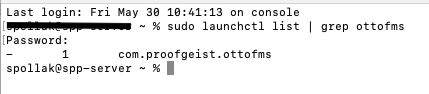
I use a local namer server to point the url to the right local IP address:
-Steve
In checking …
“https://fms.xcoxco.net/admin-console/” does not connect to the FMS console.
Though, “http://127.0.0.1:16001/admin-console/signin” does so.
Nor does https://fms.xcoxco.net/otto/ connect properly.
On the other hand, “https://fms.xcoxco.net/” works fine.
So, it seems, the server does not properly resolve page instructions after the slash (“/”).
Any further feedback would be most welcome. Thank you.
I updated some of the info.
Problem solved. FMS install corruption.
Reformatted server ssd and reinstalled macOS and FMS.
Not problems. All is well, thank you.
Became really suspicious when PSOS routines were no longer working; let alone issues configuring OttoFM.
1 Like