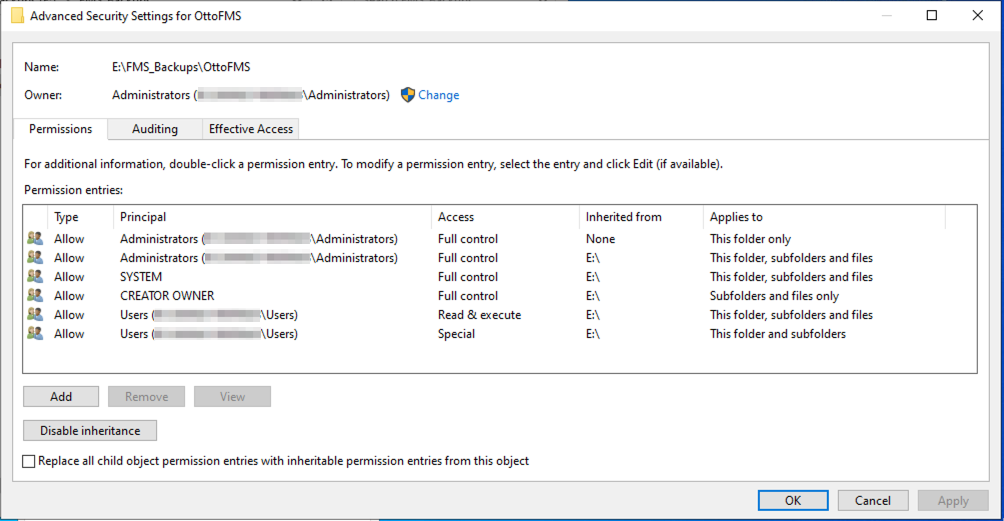I’ve been struggling to get some deployments out recently. Here are the vitals:
Dev (Source) server:
- Windows Server 2022 + FMS 21.1.5 + OttoFMS 4.11.1
- Working directory: filewin:/E:/FMS_Backups/OttoFMS/
Prod (Destination) server:
- Windows Server 2022 + FMS 21.1.5 + OttoFMS 4.11.1
- Working directory: filewin:/E:/FMS_Backups/OttoFMS/
Both servers have been freshly restarted.
I’m attempting a normal ‘Migrate’ deployment on one small file (~400 MB), but it fails with a “Timeout Exceeded” error after about 30 minutes. During this time the status of the deployment is “Building”.
On the source server, I can see what appears to be a full build in /outbox, but on the destination server, /inbox is always empty. I don’t know if this is normal, but I would expect that the build files would transfer from Source /outbox to Destination /inbox. When the deployment times out and fails, I can see Source /outbox is immediately emptied.
build-log.csv:
level,phase,message,timeElapsed
info,starting,"starting build ""jit_build_69c011ee1f32064b91f8c658"" with 1 files",1
info,starting,files are in valid statuses,677
info,pre-build script,no pre build script to run,693
info,backing up,creating clone of file.fmp12,1954
info,backing up,clone of file file.fmp12 is done,3788
info,moving files,moving file to outbox folder,3801
info,zipping,adding file to zip: file.fmp12,3839
info,zipping,adding file to zip: manifest.json,3871
info,zipping,done adding to zip: file.fmp12,3910
info,zipping,done adding to zip: manifest.json,3938
info,zipping,zip file finished: E:\FMS_Backups\OttoFMS\outbox\jit_build_69c011ee1f32064b91f8c658\jit_build_69c011ee1f32064b91f8c658.build.zip,3952
deployment-log.csv:
message,phase,level,timeElapsed
Deployment queued,queued,info,0
"Starting deployment: ""Deployment to Prod 2""",starting,info,0
1 files,starting,info,10
No pre deployment script to run,pre-deployment script,info,1326
Starting to close files,closing,info,2950
Files closed successfully,closing,info,4187
Sending just in time build request to source server,building,info,4211
Just in time build started on source server,building,info,5254
"Build running, completed 1 of 1 files",building,info,8584
Aborting source build,building,info,1810333
Build server timeout: Timeout exceeded,building,error,1810649
Just in time build deleted from source server outbox,post-deployment steps,info,1810954
Starting to open files,opening,info,1813090
Files opened successfully,opening,info,1814826
Deployment process failed. Original files are unmodified.,done,error,1815448
Am I running into a folder permissions issue? Perhaps a firewall thing?