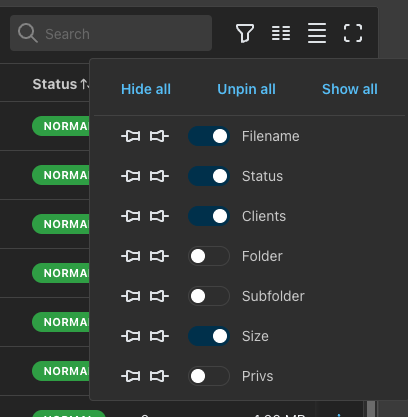This is just a nice to have feature request, but not critical. When setting up a sub-deployment and specifying the configuration, one thing needed is to specify whether the target files are in the Default folder, or one of the Additional folders (which is fine).
However unless you can remember the actual name of the sub-folder you have to go to teh server itself to find the name, then come back and enter it in. Is there any way otto can just list the folders that will reside in the chosen database location? I am presuming the folder locations can be obtained via the admin console API so if the user chooses “Additional Folder 1” you could know what that is ?
I realise the admin API doesn’t give you these sub-folders, nor does the admin console tell you what folders any databases are in (which is hugely annoying), but perhaps Otto has some way to pick up these sub folder names ?
It’s of benefit for us personally as our dev servers have sub folders for each client solution, and often our client production servers are managed the same way if they host multiple solutions.
(somewhat related - can the databases list in OttoFMS show folders at all, or allow grouping of databases in this view by the folder they reside in?)