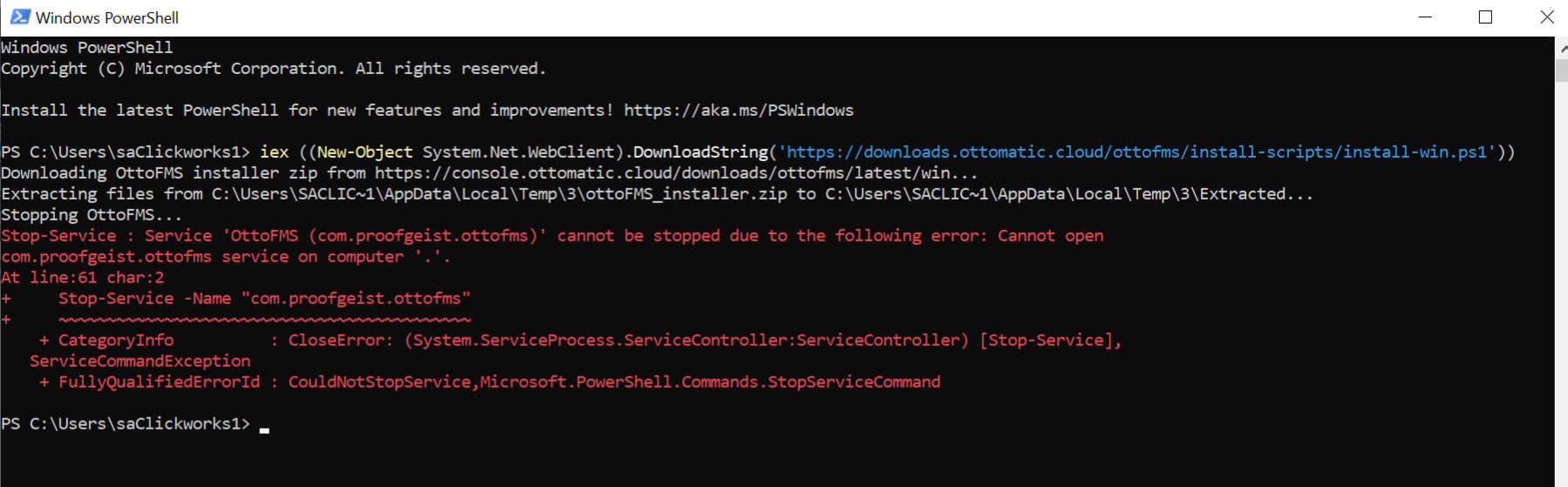The script does not work for me. It refers to an error stopping the ottofms service. As the actual service name in Windows is just ‘OttoFMS’ it may appear that the service name in the script is wrong? This is the error
Sorry, running the PowerShell as Administrator (“Run as Administrator” option) solved the issue!
1 Like
Thanks for this. I had the same error trying to update to 4.12.0. Running the command as Administrator should be noted in the documentation I think.
1 Like
Just added that callout!